You were chosen to test a pattern, sewed up a muslin/final product, gave comments and now it is time for final photos. Or maybe you sew up strike-offs, samples, for fabric promotion. You know only the best ones get picked for the online gallery and promotion photos, plus you will be doing some spamming for promotion of your own, so…now what?
How do you get quality photos?
I will discuss a few of your options, in addition to posting some helpful links.
- Watch your backgrounds. I know not everyone has an HGTV yard and perfectly in order house to take magazine cover worthy photos. This is not something you need! You basically just need 2 feet on either side of you to look decent.
When framing your shot consider out of the way corners, interesting doors, and non-distracting backgrounds (i.e. no cars in the shot, random stray toys, garbage cans…yes, people do notice the backgrounds). Do a bit of Googling of your neighborhood and see if there is any interesting, off the beaten path areas that you could use for a photo op. I’m not suggesting trespassing (illegal) or standing on railroad tracks (also illegal), but you may find some hidden gems.
Corner of my house with an overgrown vine

Dead end road on the edge of my city

This was from a deserted waystation overlooking a river valley that my city owns. It wasn’t exactly a city park, but it was open to the public. There were just about 10 feet of ruins here from an old wall, but that was all I needed. There also was a small tree growing on one side that helped shade her from direct sun. This gave some decent lighting without hot sun spots on her (hot spots are overbright areas in a picture where all detail is lost – no amount of Photoshop will bring them back). Side note: This isn’t perfect. There were a few spots where the sun peeked through and you can see those on her.

Don’t look on the scene as a whole, but on a small space that you can use.
- Avoid noonday sun and midnight photos. Embrace the golden hour before the sun sets. The lighting is better in those times, but it is more yellow. You may have to do some color-correcting if it is for a strike-off photo.

High sun gives harsh shadows on individuals, and can also produce those “hot spots” or overexposed areas where the detail is lost.
Example of hot spots on her hair and white shirt:

This is especially prevalent on white clothes and blonde hair. Instead choose morning or an hour before the sun sets when the sun is low in the sky. Cloudy days are also a good option, as long as there is still enough light.
If you absolutely MUST take photos in full daylight, find a shady spot (watch for sunlight creeping through the leaves, though) or invest in a reflector/diffuser. You use the diffuser over them to filter the light. You will need a helper, but if you have a tripod you can get an attachment for them. The subject needs to stay in place, though (i.e. probably won’t work for a toddler).
Photos at night are a challenge if you are trying to take photos without a lighting set up. If you have a DSLR you can buy an external flash and bounce the flash off the ceiling or walls. Do not point it directly at your subject. Bouncing off a wall or ceiling diffuses the light for a more natural look.
A wall in my office at home…I had to clone out an electrical outlet

You can also buy a lighting kit. Amazon has a lot of them. Invest in a couple of vinyl backgrounds if you don’t have a great place in your house to take photos. You don’t need huge ones, just big enough for photos, so a 5 x 7 will work. I have used those in the past.
You can either tape them on the wall (they are fairly light) or buy a backdrop stand and clips to hold them on there.
I also have white seamless paper that I use for a backdrop, but you do need a backdrop stand for those.


Option 1: I don’t own a DSLR Camera…I only have my phone.
Camera phones have increased in quality over the past several years. In addition there are some great apps out there that can help in editing your photos.
A few tips for phone cameras –
- Select Portrait mode. This helps to focus on you and can give a blurry background called “bokeh”.
- Shoot during daytime as much as possible. Use a window for natural light, though watch to make sure it is diffused light and not direct sunshine on them. It is hard to get a good nighttime shot with just a phone. Either the flash gives high contrast shadows, or if no flash, your photo is not crisp and contains a lot of “noise”. There are some apps that can help smooth out the noise, but the crispness is not going to get better.
- If you don’t have a photographer, get a tripod and Bluetooth enabled remote. You can find them on Amazon for pretty reasonable prices. I bought a package of a tabletop tripod and Bluetooth remote for less than $20.
Option 2: I have a DSLR, but haven’t moved it off “A”
There is a reason you purchased this big, bulky camera, and that is the ability to take fantastic pictures! I think we all started out on Automatic, but eventually it is time to take the plunge into Manual Settings. Start by going off auto and using the different priority features.
Shutter priority – you choose the shutterspeed (how quickly the camera takes a photo)
Aperture priority – you choose the aperture (depth of field or amount of bokeh)
Manual is when you choose all of the options yourself. That is what I use when taking photos.
The Trinity of Manual
ISO –You want to keep this number at 400 or lower, but truly mine is set at 800/1600 so often in the winter. This adds grain to your images. If you have the photo exposed properly with a high ISO, then it doesn’t show as much.
Shutterspeed – This is another setting that sets your light sensitivity but at the expense of movement. With adults you don’t need to worry as much with shutterspeed, but you do with kids. They tend to run around (i.e. faster than the speed of light movement at all times), so you will need to set your shutterspeed at 250 or above. This generally will be at the expense of a higher ISO.
(In brief: High ISO = BAD, High Shutterspeed = GOOD)
Aperture – Last, but not least, is the aperture. This gives the bokeh, or blurry background. Lenses generally have a minimum/maximum aperture value. My kit lens only goes down to around 3.8, but my prime (fixed length) lenses will usually go down to 1.8 to 1.4. If you can’t get your aperture down to a lower number (which means that it is wide open and lets in lots of light), then it doesn’t really matter what your settings are for the shutterspeed or ISO. This is why I would recommend at least getting a 50mm 1.8 lens. This is generally on the cheapest end of the prime lenses for both Canon and Nikon. This type of lens is really needed indoors, as it is hard to take pictures without that low aperture option.
When using a really low aperture of f1.8 you may lose focus if you are close to a subject. You want the eyes to be in focus, so I generally focus on the bridge of their nose. If you need to get the clothing in focus (I assume so), you will either need to be far away or use a higher aperture.
Setting the aperture low gives you the shallow depth of field (meaning: a blurry background), which is great if you have subjects really close together. If you want to take group shots you need to be far away to have a setting at 1.8 (or thereabouts), but a 4.0 is usually the setting you would want otherwise not everyone will be in focus.
(In brief: Low Aperture = more light, which is good if you are okay with a shallow depth of field)
When I set my camera up for pictures I decide what I want from the photo. Do I want a shallow depth of field? I will set the aperture first and make the rest of the settings work for proper exposure. If I need to make sure everything is in focus (i.e. NOT a shallow DOF), then I set my aperture around 4.0 and adjust SS and ISO.
Next step? Take lots of pictures! I don’t really need to think about settings anymore. I can just quickly set mine once I get a feel of the lighting situation and can get to taking pictures.
Practice, practice, practice…that is how you get good at anything.
I would also suggest getting a tripod and remote for your camera. I have a radio remote, so it doesn’t need line of sight to take pictures. That means I can hide it behind me and push the clicker to focus and take pictures. Amazon has a plethora of options…just search by your camera type. Tripods are pretty generic. I have a tall one, a short one for a table top and one for my phone.
The hardest part for most people is just getting comfortable in front of the camera. It may be helpful to look at Pinterest for some posing examples, so you don’t just have one static rigid pose.
Some things to think about when posing for the camera:
- You are selling a product, so make sure you are getting detailed, clear shots. Faraway shots that are hard to see will not sell the product.
- Having a more “open” pose is more flattering. This means hands on your hips and arms not glued to your sides. Your legs should be cocked, too, so not together like a mermaid.
- It is more flattering to have the camera shoot down at you than shoot up at you. An example would be to stand at the bottom of the stairs and have the camera shoot down towards you.
- Shooting from the side is more flattering than shooting with you standing towards the camera.
- Putting your weight on your back leg is more elongating.
- Tip your head to the side and slightly down from camera.
- Face the sunlight or light source. It will add light to your eyes and there will be less shadows.
This is another area, where just take a lot of photos. You will find the most flattering angles for yourself. It helps to pose in front of a mirror first to have a starting point.
This is where I’m not very knowledgeable on for phone apps. I am a Photoshop girl. I have used Lightroom a little bit, but for the most part I edit in Photoshop.
I shoot RAW (a non-compressed jpeg file), and do most of the color correcting, exposure, highlights, etc. in Adobe Camera Raw. I open all of my RAW files at the same time, do the edits to one and then synchronize to the rest of them. I may need to make some slight changes to some photos, but they should all look consistent.
I open those files in Photoshop, and defog (Unsharp mask 20/60/0 – reduces digital haze), make any additional color corrections (make sure the fabric color matches my screen) or brightness in Levels that I think it may need, flatten the images and use Scripts to batch save Facebook sized photos (2048 px on the long end). I have written actions for the things I do to my photos. An Action in Photoshop is basically just a group of effects that you set up to run on a photo. You can open up several files and do a batch Action, reducing your editing time.
Color correcting is especially important when sewing strike-off fabrics for custom fabric groups. People are buying based on what they see on the screen. I usually check the picture on my phone to make sure it shows correctly there, too. Your computer screen may need to be calibrated correctly, so may not show correctly either.
Have the fabric next to you and get it as close as possible. Shooting inside or during the “golden hour” will skew more yellow, so you add blue. Cloudy days maybe more green, so you add red.
Some phone apps I have used and/or seen recommended:
- Photoshop Express
- Adding a watermark – iwatermark
- Enlight
- PhotoQuilt – for making collages
- Picsart
These apps aren’t quite as precise as Photoshop, so you need to play around with them a bit more to get the desired result.
Useful links:
PDF Pattern Photography Posse on Facebook – This group focuses on improving photos for testing photography. Use the search function, and see what you can learn.
Posing Tips from Becca Duval at Free Notion – How to Stop Posing With Trees
I have an old photography blog that has a list of Photography tips on it. Some of the photos were linked to an old site, so I am in the process up updating the posts and adding newer (i.e. better) pictures.
Questions?
Let me know if you have any questions or are now more thoroughly confused. I tried to touch on many things, but it is all just the tip of the iceberg.
The TL;DR version is:
- Watch your lighting
- Watch your backgrounds
- Shoot in natural light as much as possible
- Detail shots
- Color correction, if needed, especially on strikes.
- Shoot lots…you’ll get better

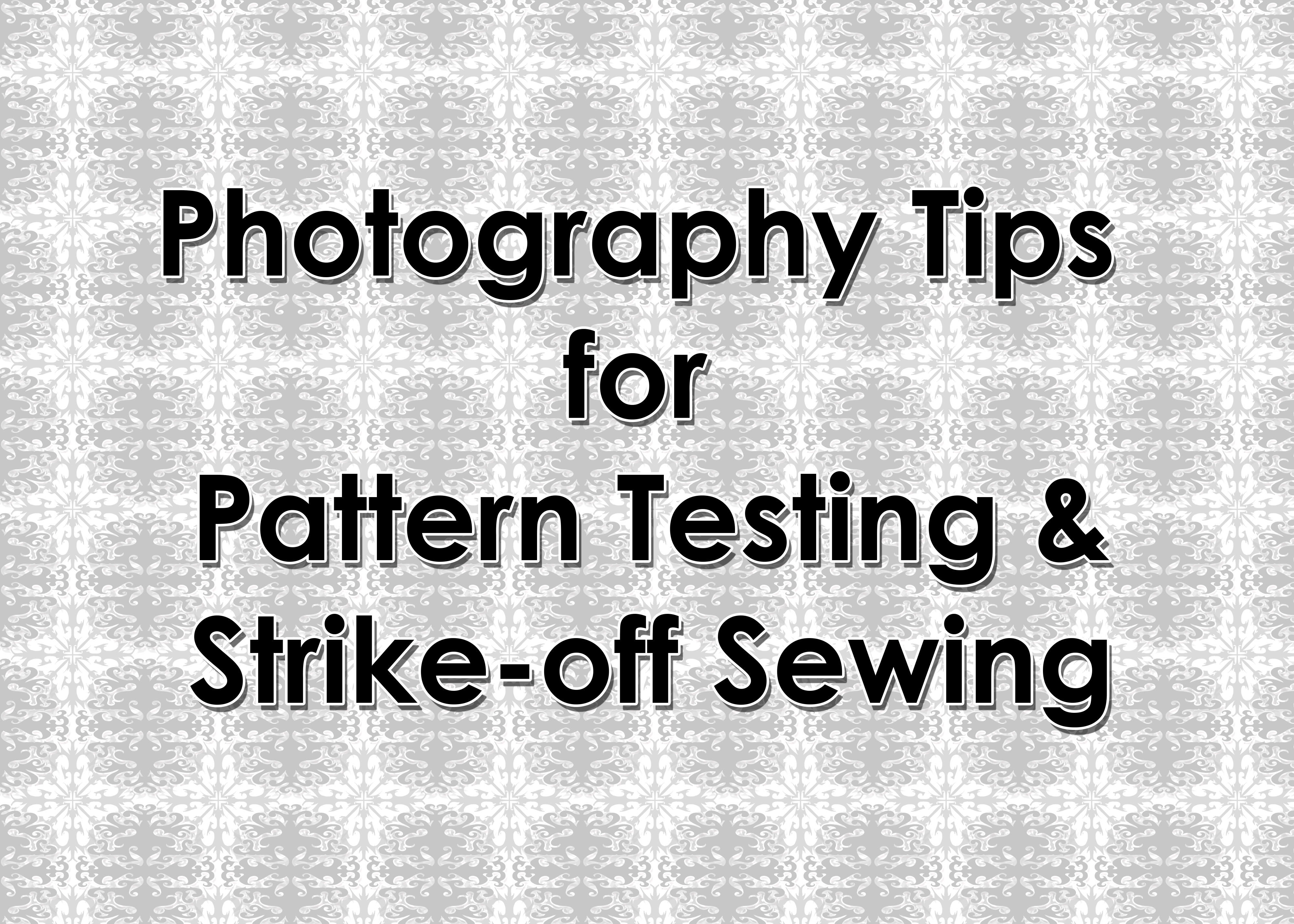






Great tips! I bought a backdrop last year and love having it! Especially if I have to take an inside shot (Durning the day and it’s too cold or sunny outside, I set it up near our big sliding doors and then open them for natural light! I try not to do this with strikes though!).
Thanks! I try to do outside pictures whenever I can, but winter here can be brutally cold and we lack daylight mid-winter. I don’t have a lot of choices when it comes to taking pictures outside during that time. I love it when I can go back outside, though. So much less time processing the pictures to make sure the color is good!
thanks, this is super helpful 🙂 I am horrible at photos! I mostly just blog for me so I can remember what I’ve done. When I test I never check the box for good pictures 🙂
Glad it was helpful! Getting good pictures is something that you need to work at, most definitely. I started learning when my daughter was 2, and there is still more to learn!